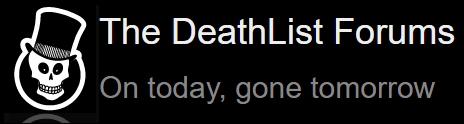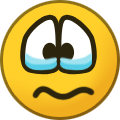-
Content Count
6,150 -
Joined
-
Last visited
-
Days Won
69
Everything posted by Magere Hein
-
In another thread I read: What's that? Confused lager? regards, Hein (now drinking Grolsch lager)
-
Last night, around 10:30, Annie M, my mother, died. She was 83. She hadn't been well recently and in the afternoon my brother reported that she was deteriorating and no longer eating nor drinking. After that things went incredibly fast. The last six years of her life she suffered from Alzheimer's disease. What started as a mild case of forgetfulness progressed to fully fledged dementia. When I went to see her during the last year she rarely recognised me, nor my siblings; she adressed me as 'Sir'. My emotions are confused at the moment. Grief and relief and a feeling that I ought to celebrate her life rather that mourn her death all try to get on top. She was as much a lover of literature, music and arts as I am. In many ways she made me who I am. Even at my lowest she was always there for me. A Dutch author, Jan Wolkers, writes in his novel The June Trap: "When your mother dies, there's no one left to comfort you." I realise now how right he is. in grief, Hein
-
The DeathList HOWTO v. 1.20 This is a list of technical issues that newbie users often have trouble with. It is a work in progress, so feel free to add issues and comments, either by posting them, or by PM'ing (Private Messaging) the author. 1. How do I search the forum? There's more than one answer to that question. a. Quick search of a forum 1. In the search box in the top right corner, fill in the phrase you want to search, e.g. the name of the person you want to post about. 2. You can specify where you want to search (forums, members, help) by clicking on the grey bit on the right of the search box. 3. Click the green button with an icon of what is supposed to be a magnifing glass. This quick search is useless. You either get either no, or too many results. To make matters worse, results are presented as a list of topics, some of which have the word(s) in its title, others have the word in one or more posts in the topic. If there are many topics with matching posts you're up the creek. b. Real search, with options 1. Click the icon that looks like a cog rightmost of the search box. 2. A page will open opens that looks something like this: 3. Fill in the phrase you to search for in the box labelled "Find words". 4. Specify where you want to search (forums, members, help) by clicking on the appropriate radio button labelled "Search in section". 5. Refine what to search by choosing options in the comboboxes labelled "Match". In the right one, "Only search in content" is very useful in combination with the option "Display results" set to "As posts". 6. When you fill in one or more tags in the box labelled "Find tags", only results from topics with those tags will be returned. Use with care, it's easy to get no results at all using this. 7. If so desired, enter the name of the member who wrote the post in the box labelled "Find author". Make sure the user name is spelt correctly, otherwise no posts are found. 8. If so desired fill in a start date and/or end date for the period in which you want to search. Ordinarily you'll want to leave both empty to find. 9. Select a forum, or all fora, in the listbox labelled "Find in forum". 10. Set the display option with radio button labelled "Display results". Normally you'll want "As posts". 11. Fiddling with the other options is pretty useless. 12. Click the button labelled "Search now." Quite often you don't get the results you want, either too little or too much. Here are a few tips to expand or refine your searches: 1. A search phrase must contain at least 4 characters. Use fewer and you get no results, without explanation. 2. The search engine is very picky in matching a search phrase. Particularly (and irritatingly), it considers interpunction marks as part of a word. E.g. if you search for "foo", it will return posts containing "foo", but not ones which contain "foo," so . Using wildcards, such as "foo*" helps. 3. Sometimes you get many results. Refine your search by using the '+' sign as a logical AND operator. A search phrase like "+foo* +bar*" should return all posts containing the words "foo" and "bar", as well as the one about a foolish barrister. 4. Selecting "Display results as posts" really is a useful one. If you're looking for words in a post, this is the one you want, as it lists all matching posts, so you can quickly find relevant ones. 2. How do I post a link to a web site (URL)? 1. Copy the URL from your web browser's Location bar. 2. Click button. 3. Paste the URL in the popup box. 4. Click the button labelled "OK". 3. How do I post a link to a another post on this forum? There used to be an editor function for this, but that's been removed from the useless new editor. Now you have to use BBCode for this. 1. Find the post you want to link to. 2. Click the link at the upper right corner of the the post you want to link to, labelled "#xxxx", where xxxx means the number of the post in the topic. 3. Copy from the URL in the pop-up box the rightmost number, after "&p=". 4. Return to the edit window of your new post. 5. If you haven't already done so, put the post editor in raw mode, by clicking the leftmost icon in the editor toolbar, . 6. Type in the post: this post. Replace, of course "xxxx" with the post number of the post you want to link to. This has the side effect that the link so produced will, if clicked, move to that page, rather than open a new window or tab. 4. How do I post a picture in a post? 1. Click the icon button 2. Copy and paste the URL where the picture is located in the box that pops up. eg. http://www.deathlist.net/forums/style_images/header.gif 3. Click OK. (Answer provided by football_fan) 5. How do I get a picture from my computer on the Web? 1. Point your web browser to Postimage.org 2. Click the button labelled "Browse..." 3. Locate the picture on your computer 4. Click the button labelled "Upload It" 5. Copy the URL from the box labelled "Direct Link" 6. Paste the URL in your post. There are similar free picture hosting sites on the Web, see this list. 6. How do I set an avatar? 1. Log in 2. Go to your Control Panel by clocking the link labeled with your user name in the upper right corner. 3. Go to yout Profile by clicking the button labelled "Edit my Profile". 4. Click the button labelled "Change my photo". 5. Click the button labelled "Browse" if you already have a picture on your computer. 6. Enter the URL of a nice picture on the web if you don't. 7. Change cropping settings if the picture doesn't fit as you like 7. How would I go about quoting several different people in a post while preserving the QUOTE information? There's a way to let your browser and the forum software do the entering of the poster and date/time of post. Here's how. 1. Click button labelled "Quote" of first post to be quoted. 2. In edit window, click button labelled "Preview Message". 3. In new edit window, copy all text. 4. If you're done, goto 9. 5. Hit back button twice. 6. Click button labelled "Quote" in next post to be quoted. 7. Paste all text in edit window. 8. Goto 2. 9. Sort out mess. 8. Is there a feature on the site to allow us to look at an indivual's collective postings? (Question by Godot) 1. Go to members at the top and find their profile (either by search or just click on the profile on the left if they posted in a thread recently. (Answer provided by Octopus of Odstock) 2. If a member hasn't posted for a while, the method above will return no result. In this case use the extended search utility. Leave the "Search by Keywords" box empty and fill in the user name whose posts you're looking for in the box labelled "Filter by Member Name (optional)" 9. I have just learned that placing the letter B with the ) mark after it gives me a happy face. This is bothersome if I want to do a listing with A B C D etc, since I like to place a ) afterwards. Is there anyway to disengage that feature? (Question by BrunoBrimley) No, use a . 10. Can someone explain to me why I can't see the PM's that I have sent to other users? (Question by Banshees Scream) You have to tick the box that says 'add this item to my sent folder' at the bottom of the screen below the PM you have typed, before the upgrade they were saved automatically, now you have to manually save them. (Answer by Lady Grendel) 11. I'm having trouble updating my avatar. I've done it before, so I know what I'm doing, but it only seems to accept either the Carpenters one or none at all. I'm not anything different, so what's going on? (Question by Handrejka) When you have updated your avatar to what you think is the right one, reload the Avatar Changing Page. I've noticed similar problems, apparently that page's code is a bit dodgy. 12. How does one turn a URL above into a short summary of what the article's about? (Question by Cowboy Ronnie) There are two methods: 1. Copy the URL to the clipboard of your computer. 2. Click button labelled 3. Remove the 'http://' bit 4. Paste URL from clipboard 5. Click Ok or press Enter 6. Type summary 7. Click Ok or press Enter 1. Write summary 2. Copy the URL to the clipboard of your computer. 3. Select text of summary 4. Click button labelled 5. Remove the 'http://' bit 6. Paste URL from clipboard 7. Click Ok or press Enter 12. What ever happened to us being able to visit anonymously? I had that setting on "on" for the longest time, and now I'm visible again and can't seem to figure out how to turn it back on again. (Question by Canadian Paul) Log out. You'l get the invisible option when you log in again. (Answer provided by Vaagheid) 13. How do you know what your first post was? (Question by Paul Bearer) 1. Start a Real Search as explained in section 1b above. 2. In the edit box labellel "Find author", fill in your member name. 3. Select the radio button labelled "Display results" "As posts". 4. In the combobox labelled "Result sorting" choose "Last Update Time" and "Ascending". 8. Click the button labeled "Search Now". 9. Which returns your maiden post as the one on top. 14. Is there a way to block a user so that I don't have to read his posts? (Question by Dia de los Muertos) 1. Click on your user name in the top right corner. 2. Choose "My settings". 3. In the left hand menu, click "'Ignore' Preferences". 4. Type the user name of the member you want to ignore in the edit box labelled "Add a new user to my list". 5. Select the radio button of what you want to ignore.
-
He seems to like his drink... regards, Hein
-
BBC TV news just reported Madonna is in hospital with broken bones after falling from a horse. We all know hospitals are dangerous places, full of nasty microbes. regards, Hein
-
You're touching a sore point here, from a Dutch POV. Those UN forces on the ground were Dutch forces, who more or less expected UN controlled (US and French, mostly) airforce to bomb them out of trouble, which never happened. The men on the ground didn't dare to shoot and let General Mladic and his Merry Men do their evil unhindered. I recently saw some footage again of the Dutch commander of Srebrenica, (then) Lieutenant-Colonel Karremans in conversation with General Mladic, in which the former tried to joke himself out of trouble. It made me cringe, again. [Edit]Here's an image of the happy occasion: regards, Hein
-
And similarly a new "Near Misses" topic. regard, Hein
-
She's in a spot of legal trouble and she'll be 76 next February 4. One to keep an eye on? regards, Hein
-
A rather nifty idea for a new deadpool just occurred to me. The mechanics are pretty much the same as DDP: teams of 20, obits count, older picks get fewer points, bonuses, most points wins. However, to encourage a more international target area (and discourage cancer mums) there's an extra rule: points are awarded for each different language in which a QO is published, so essentially the number of different languages is a multiplier. Extra rules for what exactly are QOs are needed, but we can bicker about that later. Any takers for a start in March? Game on! Here are the rules.
-
Do the dramatic thing.
-
Nah, there's a languange that everybody speaks, but nobody understands: Grunt.
-
According to Dutch news site nu.nl Johan Cruijff (68) is in poor health and has been checked in hospital, a spokesperson confirmed. She denied rumours in the Spanish press that he suffers from lung cancer. ETA: The Sun reports the cancer, of course.
-

DL Status Updates: Statements, Obsevations & Verbal Tennis
Magere Hein replied to Lord Fellatio Nelson's topic in DeathList extra-curricular
I used to have a 19 inch rack: -

UFOs, Space Aliens and the like
Magere Hein replied to Banshees Scream's topic in DeathList extra-curricular
I think it did a mock launch and flew away. -
Afraid so. This will show what a Real Celeb is.
-
Of course I considered Cruijff for my Minions of Xuleneb theme team, but he deceived me. Can't trust those Amsterdammers.
-
And better: winning the Eredivisie (Ajax 3rd) and the KNVB Cup (final won 1-0 against Fortuna Sittard). I just watched charon's video, some of the footage there was of the 1974 Wold Cup, including the final. That was the first world cup I watched. I well remember how perfectly normal that kind of footy was then. Later in life I realised what an exceptional footballer Cruijff was. Cruijff's comments on football were magic. Sometimes screaming nonsense, never in correct Dutch, often blindingly obvious and always entertaining. My favourite: "Als wij de bal hebben kunnen hun niet scoren." ("If we have the ball, them can't score"). Damn!
-
Oh no, I didn't. Damn!
-
Hang on ... the Daily Mail says he was "a block away" from the incident in Boston. That's a fair distance. And only that he was "in Paris" when last year's attacks took place. So in fact he's been involved in one terrorist attack. Ah, lying for Jesus, that's ok.
-
Check. I had hoped you would. Check. Point about rules taken.
-
Formal matters first: Since Deathray posted a carbon copy of The Unknown Man's team, includIng dead picks, I conclude he nicked it. Denial is a river in Africa. I still think it's not sport, but I didn't recognise this, which is of course stupid, and I let the team in. This has two consequences: Should MHDP get a second season, there'll be a rule change: registration by PM only. Ordinarilly I would replace dead picks by subs, but for Deathray's stolen stiffs I won't, just because I can (under rule 8.3) and because it pissed me off, and hope one of The Unknown Man's subs does the right thing. It would be quite unfair if both teams were to finish tied. Hmm, a Schroedinger solution. That would mean I should award probable points. Give that a miss. From http://www.socialdemokraterne.dk/da/nyhedsarkiv/2016/3/mette-frederiksens-mindeord-til-anker-joergensen/I think I read that he died on Sunday, not before. So while he may have done the deed before the competition started, I count Jørgensen as a hit. Well done to the teams who picked him.
-
Dunno, forgot.
-

Terrorists & Topical Terrorist Targets
Magere Hein replied to maryportfuncity's topic in DeathList Forum
Certainly, AAA batteries, even. Here's an example: